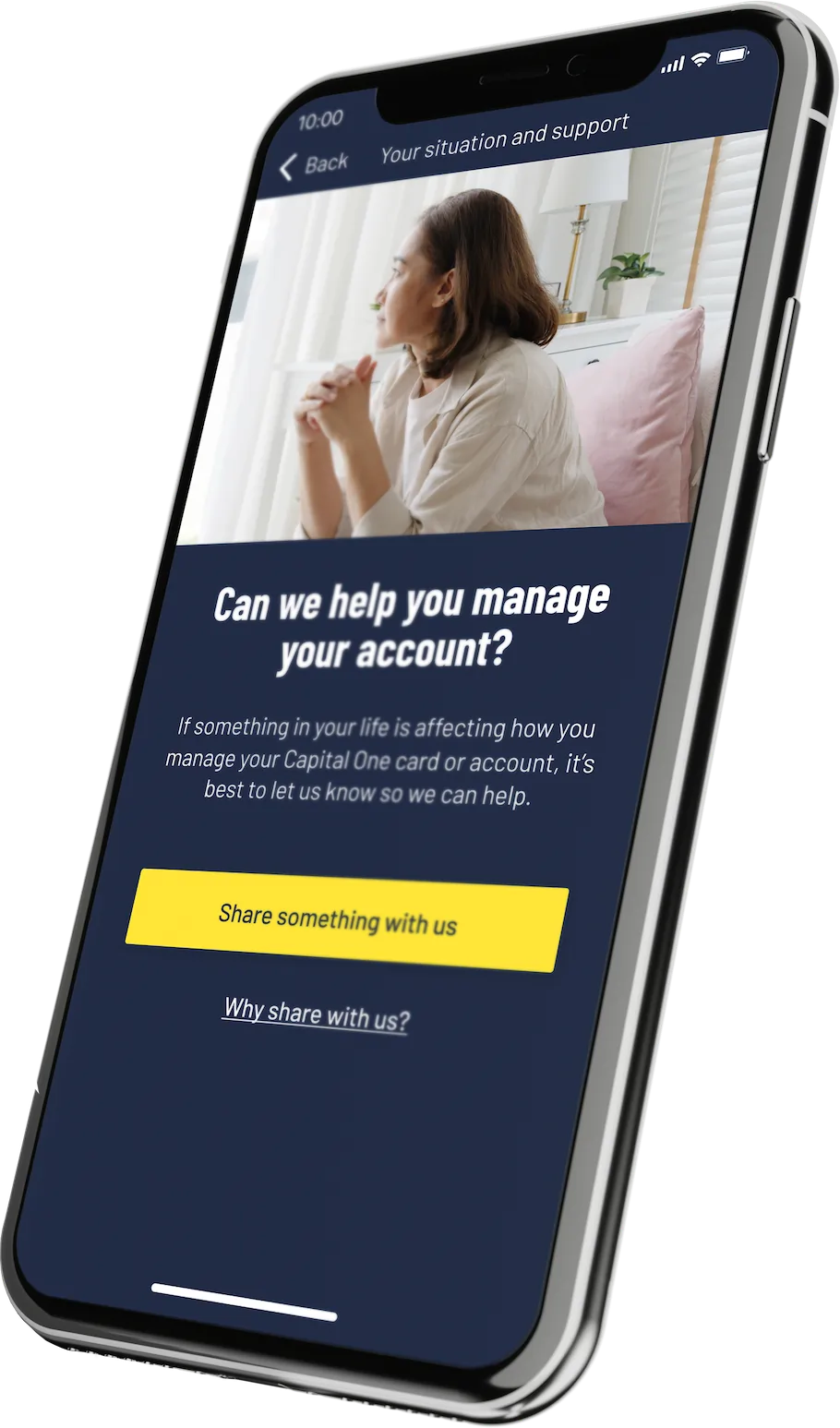Blind or partially sighted
If you have a visual impairment, there are several ways we can help improve your experience.
Screen readers and modes
Our website and app have been designed to work with screen readers, written with text browsability in mind. They’re also compatible with features like inverting screen colours and enlarge text tools.
Specialised letters
There are a few different formats you can request to have your statement sent in.
Statements are available in your online account. The accessibility features built into your computer, phone, tablet or internet browser work with these statements.
For your printed statement and other communications, we can make changes depending on what you need. The things we can do include sending you information in:
- Grade 1 braille
- Large print, available in 18pt, 24pt and 32pt font size
- Audio format, via CD
- Coloured (cream) paper
Let us know what you need in the app, or by sending us a secure message from your online account. You can also give us a call on 03444 812 812.
More features and options:
Audio descriptions
Our videos have audio descriptions where relevant, and transcripts too.
Alt text
Our images and infographics have alt text where relevant.
Text-only emails
We can send you text-only versions of emails if you prefer.
Share your situation with us
There are lots of ways we can help you manage your account from day to day.
Whether it’s for accessibility reasons, or you’ve had something change in your life recently, it’s easy to let us know.
You can share your situation and request special support in the app. Just head to the Help & Support section, tap ‘Your situation and support’ and then ‘Share your situation’.
Don’t have the app? You can give us a call on 03444 812 812.